| Donate | Contact Us | Materials | Subscribe | Israel-Palestine Timeline | Israel-Palestine News | |
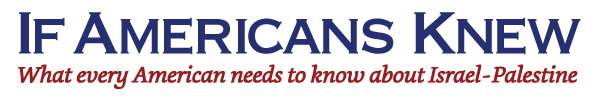 |
|
Instructions for Printing Our MaterialsHow to print Booklets and PamphletsYou must have Adobe Acrobat Reader to view these materials. Download it free now. If you have Adobe Acrobat Reader, but are experiencing difficulties downloading the file, try right-clicking on the link (or in macintosh clicking and holding the link), and choose “save target as...” (or in macintosh: “download link to disk”) from the drop-down menu, to download the file to the folder you choose. If this does not work for you, contact us, and we will send the file to you as an attachment. Step One: Make sure that the “Shrink oversized pages to paper size” and the “Reverse pages” boxes are not checked. Step Two: In the Print Range box select to print “Odd Pages Only.” Hit “OK” Step Three: Replace printed sheets in printer so as to print on the back of these pages. Step Four: Check the “Reverse pages” box. Step Five: In the Print Range box select to print “Even Pages Only.” Hit “OK” Step Six: Fold in half and read. |
| ||||||||||||||||||||||||||||||
|
This website is printer-friendly. Please Print this article and share it with your friends and family. IF AMERICANS KNEW |
|||||||||||||||||||||||||||||||